Next Steps for Non-Degree Admits
Now that you're part of the SJC Family, there are a few more steps to take to prepare for the first day of class. Below you'll find detailed information that will guide you through the enrollment process. Be sure to attend new student orientation, where you’ll gain valuable info about resources, opportunities and student life! We're here for you if you have any questions.
Please note, Non-Degree students are not eligible for financial aid. If a student wishes to change from non-degree to regular degree-seeking status, the student must meet the requirements for regular degree-seeking admission and reapply to San Juan College under degree-seeking student.
We encourage students to complete the steps below as soon as possible.
Your MySJC account is your passport to campus. You will need to be able to login to MySJC before attending new student orientation and accessing your SJC email account, accepting your financial aid, registering for classes and more, so it's important to do this as soon as possible.
Login to MySJC
If you used your middle name or middle initial on your SJC application:
Username: First Initial | Middle Initial | Last Name | Last two digits of your Social Security # | @my.sanjuancollege.edu
Password: The default password is “sjcp” then the last four digits of your SJC Student ID Number, unless you changed your password. Your password expires every 90 days.
Example: John A. Smith with a SJC ID of 000123, and last 2 digits of SSN of 12 looks like:
Username: jasmith12@my.sanjuancollege.edu
Password: sjcp0123
If you did not use your middle name or middle initial on your SJC application:
Username: First Initial | Last Name | Last two digits of your Social Security # | @my.sanjuancollege.edu
Password: The default password is “sjcp” then the last four digits of your SJC Student ID Number, unless you changed your password. Your password expires every 90 days.
Example: John Smith with a SJC ID of 000123, and last 2 digits of SSN of 12 looks like:
Username: jsmith12@my.sanjuancollege.edu
Password: sjcp0123
How to Get to MySJC
To get to MySJC, click on "Current Students" at the top of the San Juan College Website and then click on the "MySJC" button. Or use your browser to navigate to: https://mysjc.sanjuancollege.edu/
Please use your entire email address when logging in.
Click here for information about changing your password.
If you need additional assistance with logging in please contact Information Technology Center at (505) 566-3266 or email itchelpdesk@sanjuancollege.edu. For the fastest response from Information Technology Center, please submit a ticket at www.sanjuancollege.edu/itchelp.
Having Problems with Multifactor Authentication (MFA)? Check out our Account Help Page.
Once you have your MySJC account information, you can access your SJC student email account. Your SJC student email is SJC’s official communication between students and SJC staff. Please check your email regularly.
Your email address is
username@my.sanjuancollege.edu.
Accessing your email
You can access your SJC Student e-mail through MySJC or by navigating to outlook.com/my.sanjuancollege.edu
For information on setting up your e-mail on your mobile device please view the Student Technology Guide.
If you need additional assistance with logging in please contact Information Technology Center at (505) 566-3266 or email itchelpdesk@sanjuancollege.edu. For the fastest response from the Information Technology Center, please submit a Help Desk ticket.
No college or high school transcripts are required to be admitted as a non-degree student. Unless the student has completed courses at another institution that may be prerequisites for a course they wish to take at SJC.
Official college transcripts from each college you have attended must be sent directly to San Juan College through an e-transcript service. E-transcripts can be sent to transcripts@sanjuancollege.edu.
Official college and high school transcripts can also be sent in a sealed envelope from the issuing institution to:
This online assessment surveys your level of readiness for college in Reading and English and identifies how we can best support your success.
- Go to: http://sjc.smartermeasure.com
- Username: NSO
- Password: NSO
This assessment can be completed at home. If you need a computer to complete the assessment, you can visit one of our open computer labs.
An Academic Advisor can help you register for courses and answer any questions you may have. Meeting with an Academic Advisor is optional but highly encouraged to help you with the next steps. You will need to meet with an Advisor if your course requires a prerequisite. Call (505) 566-3404 or email advisingcenter@sanjuancollege.edu for an appointment.
Register via Self-Service through MySJC. When logged into MySJC, click on the "Go to Self-Service for Students" button in the Self-Service for Students section. In Self-Service, click on Student Registration. See Graphic Below.
You can also find PDF instructions on how to register in the Self-Service for Students section on MySJC by clicking on the "Student Registration Instructions (PDF)" turquoise button.
- You have three options when registering for a class
- Grade: For students who wish to earn credit towards your GPA.
- Pass/Fail: This designates pass or fail on your transcript without affecting your GPA. You still can earn credit.
- Non-Credit/Audit: This is listed as Audit. Auditing a class means to attend informally, not for academic credit. Auditing a class means to attend informally, not for academic credit.
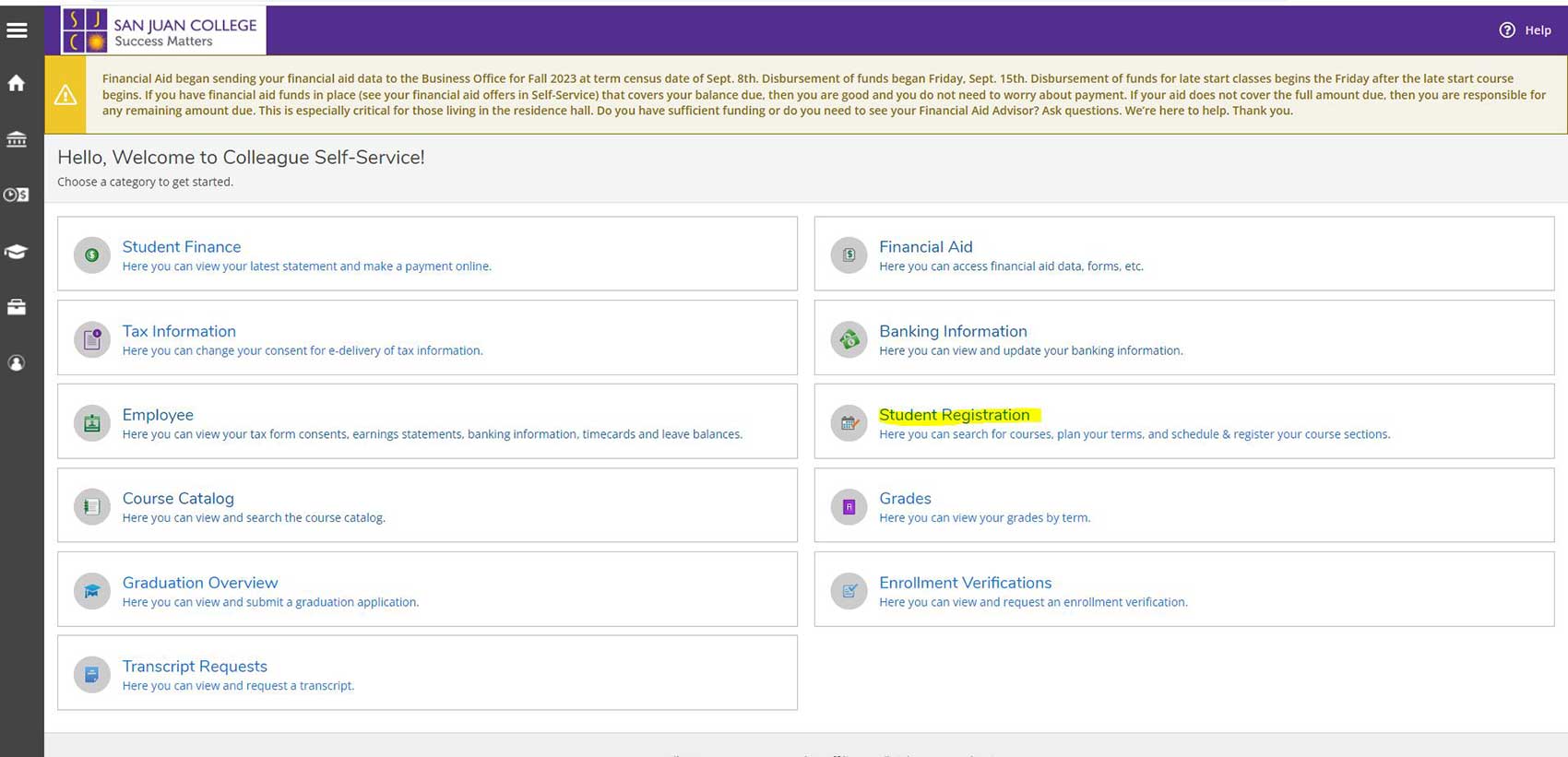
How to Register or Audit a Class


Get Involved and Plan Ahead
Discover our upcoming events and important academic dates.
